Struggling with your Ninja Foodi Grill XL buttons not working? You’re not alone!
This common issue can be frustrating, but it’s often caused by simple problems like power connection issues, dirt buildup, or software glitches.
In this post, we’ll explore 6 common reasons your Ninja Foodi Grill XL buttons might not respond and how to fix them easily.
Ninja Foodi Grill XL Buttons Not Working (Short Overview)
If your Ninja Foodi Grill XL buttons are not working, don’t panic! Check the power connection first to ensure the grill is properly plugged in.
Next, gently clean the buttons to remove any grease or debris that might be blocking them.
If the issue persists, try resetting the grill to refresh its system. Get it working again with these quick steps!
Read 6 Common Reasons & Fixes In Easy Ways…

1. Power connection loose
If your Ninja Foodi Grill XL buttons are not working, a loose power connection might be the issue.
Cause:
- Plug not fully inserted into the outlet.
- Damaged or frayed power cord.
Fixes:
- Ensure the power plug is firmly connected to the outlet.
- Inspect the power cord for any visible damage and replace it if needed.
- Try a different power outlet to rule out electrical issues.
2. Greasy or dirty buttons
One common reason your Ninja Foodi Grill XL buttons might not work is grease or dirt buildup.
Since the grill is often used for cooking, grease, food particles, or dirt can accumulate on or around the buttons, making them unresponsive.
Cause:
Grease and grime can block the button sensors or interfere with their functionality, especially after frequent use without proper cleaning.
Fix:
To fix this, unplug the grill and gently clean the buttons with a damp cloth and mild soap. Avoid using too much water.
For stubborn dirt, use a soft brush or a cotton swab to clean around the edges carefully. Regular cleaning can help prevent this issue in the future.
3. Faulty control panel
A faulty control panel is one of the most common issues when your Ninja Foodi Grill XL buttons stop working.
Causes:
- Loose or faulty wiring inside the control panel.
- Wear and tear on internal components.
- Moisture or dirt buildup affecting the panel’s functionality.
Fixes:
- Disconnect the grill from power and inspect the control panel for visible damage.
- Clean the panel gently to remove dirt or moisture.
- If the issue persists, contact Ninja customer support or a professional technician for repairs or replacements.
Read Also:
Why is my green mountain grill not heating up
4. Software glitch
A software glitch is one of the common reasons why your Ninja Foodi Grill XL buttons might stop working.
Causes
Software glitches can happen if the grill’s firmware encounters an error or if the device is not reset properly. Power surges or interrupted updates could also trigger this issue.
Fixes
To resolve this, try resetting your Ninja Foodi Grill XL by unplugging it from the power source for 10 minutes.
Plug it back in and check if the buttons start working again. If the problem persists, consult the user manual or contact customer support for further assistance.
5. Damaged power cord
A damaged power cord can be a common reason why your Ninja Foodi Grill XL buttons aren’t working.
If the cord is frayed, bent, or not securely plugged in, it can interrupt the power supply and cause the grill to malfunction.
Cause
The power cord might be worn out, have visible damage, or be disconnected, preventing the grill from powering on properly.
Fixes
Inspect the cord for any signs of wear or damage. If you notice fraying or breaks, replace it immediately with a compatible cord.
Also, double-check that the cord is firmly plugged into the outlet and the grill.
For safety, avoid using a damaged cord to prevent further electrical issues.
6. Internal hardware issue
One common reason your Ninja Foodi Grill XL buttons might not work is an internal hardware issue.
Causes:
- Damaged internal wiring
- Faulty circuit board or connections
- Moisture affecting internal components
Fixes:
- Unplug the grill and inspect for visible damage.
- Contact Ninja customer support for repairs or replacement parts.
- If under warranty, get it serviced professionally to avoid voiding the coverage.
FAQs
Why did my Ninja Foodi stop working?
This could be due to power supply issues, a tripped safety mechanism, or internal hardware failure. Check the power connection and reset if necessary.
Why is my Ninja Foodi not pressurizing?
Ensure the lid is sealed properly, the pressure release valve is closed, and there’s enough liquid in the pot for pressurization.
What is the shut error on the Ninja Foodi Max?
The “SHUT” error indicates the lid is not closed properly; ensure it is securely locked before proceeding.
How to skip preheat on Ninja Foodi grill?
You can skip preheating by adjusting the cook time manually, but note this may affect overall cooking performance.

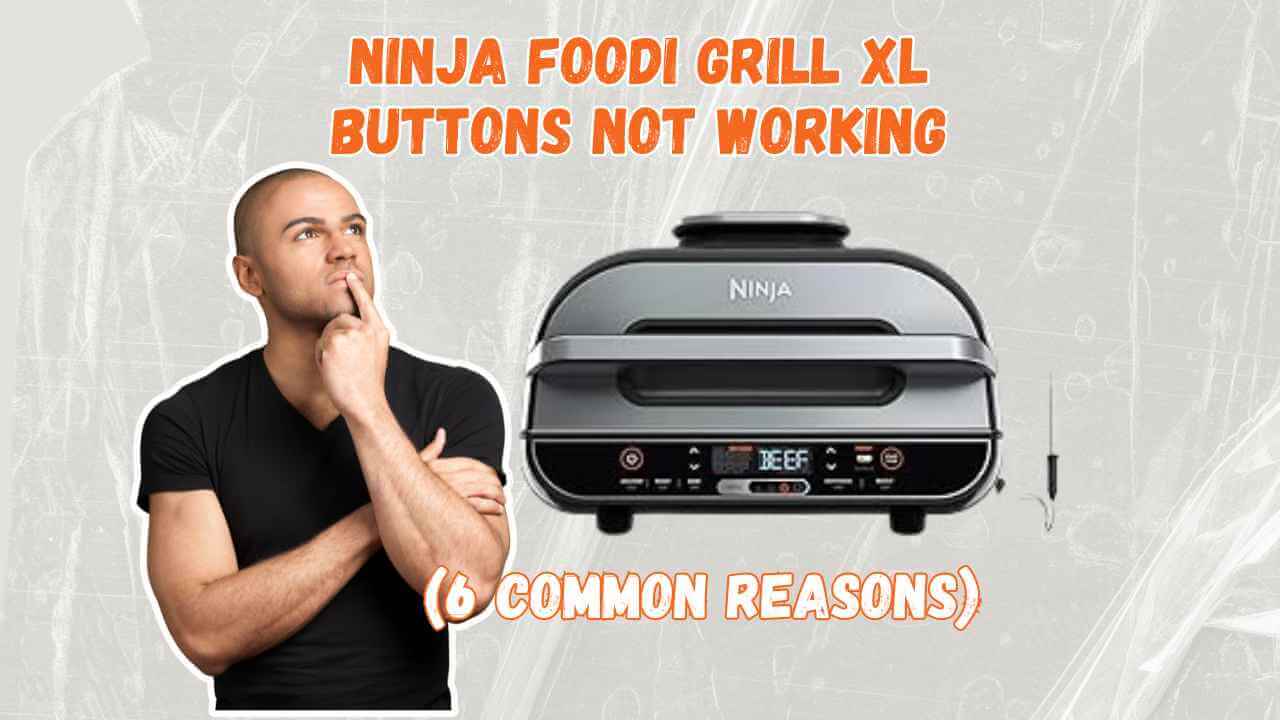

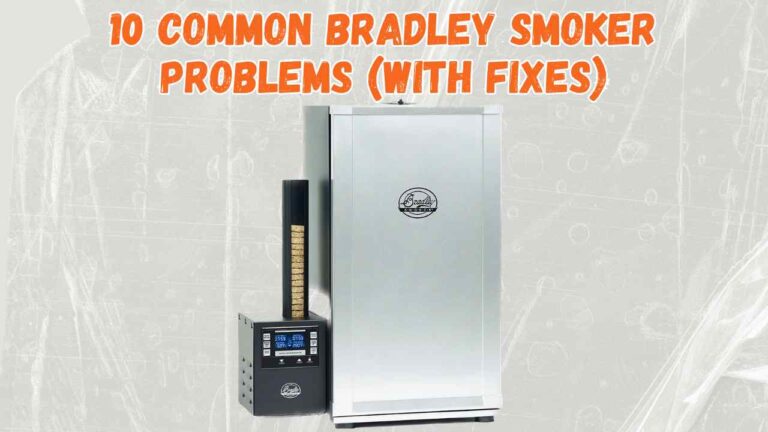


[…] 6 Common Reasons Ninja Foodi Grill XL Buttons Not Working […]