Struggling with Traeger Pro 34 temperature problems? You’re not alone!
Many grill owners face issues like inconsistent heat, temperature swings, or slow heating. The good news? Most of these problems have simple fixes you can try at home.
In this guide, we’ll cover 10 common Traeger Pro 34 temperature problems and how to solve them, so you can get back to perfect grilling.
Traeger Pro 34 Temperature Problems (Short Overview)
The Traeger Pro 34 can face temperature issues like uneven heating, slow startup, or sudden temperature drops.
These problems often happen due to a dirty firepot, low-quality pellets, or faulty temperature sensors.
But don’t worry, cleaning your grill, using good pellets, and checking components can quickly get you grilling like a pro again!
Read 10 Common Problems With Fixes In Easy Ways…

1. Uneven Heating
If your Traeger Pro 34 is having temperature problems, uneven heating might be the cause.
This happens when the grill doesn’t distribute heat evenly, leading to hot and cold spots.
It can affect how your food cooks, leaving some parts undercooked or overcooked.
Causes:
- Blocked fire pot or dirty grill grates
- Faulty heat distribution plate
- Incorrect placement of the drip tray
Fixes:
- Clean the fire pot and grates regularly to improve airflow
- Check and adjust the heat distribution plate
- Ensure the drip tray is placed correctly to maintain even heat
2. Slow Startup
Is your Traeger Pro 34 taking too long to heat up? A slow startup is a common issue that can disrupt your grilling experience.
Causes of Slow Startup
- Clogged Firepot: Ash buildup or debris can block proper ignition.
- Low-Quality Pellets: Cheap or damp pellets burn inefficiently.
- Faulty Hot Rod: A malfunctioning hot rod delays heating.
Fixes for Slow Startup
- Clean the Firepot: Remove ash and debris regularly for better airflow.
- Use High-Quality Pellets: Stick to premium, dry pellets for efficient heating.
- Check the Hot Rod: Replace a faulty hot rod to improve ignition timing.
3. Temperature Drops
If you’re experiencing sudden temperature drops with your Traeger Pro 34, you’re not alone; this is a common issue many users face.
Temperature fluctuations can ruin your grilling experience, but understanding the causes and solutions can help you fix the problem quickly.
Causes of Temperature Drops
- Low-quality or damp pellets can lead to inconsistent heat.
- An unclean fire pot may block airflow, causing temperature issues.
- Environmental factors like cold weather or wind can also affect performance.
Fixes for Temperature Drops
- Use high-quality, dry pellets to maintain steady heat.
- Clean the fire pot regularly to avoid airflow blockages.
- Consider using a grill blanket or wind guard to stabilize temperatures in bad weather.
4. Igniter Failure
One common issue with the Traeger Pro 34 temperature problems is igniter failure.
If the igniter isn’t working, your grill won’t heat up properly, leading to uneven cooking or failing to start altogether.
Causes of Igniter Failure
- Burnout from regular use
- Faulty wiring or connections
- Accumulation of debris around the igniter
Fixes for Igniter Failure
- Check and clean the igniter area regularly
- Test wiring and replace faulty components
- Replace the igniter if it’s damaged or no longer functioning
Read Also:
Ninja foodi grill xl buttons not working
5. Auger Jammed
A jammed auger is a common issue that can cause temperature problems in your Traeger Pro 34.
Causes
- Wet or damp pellets that swell and clog the auger.
- Low-quality pellets that produce excessive dust and debris.
- Overloading the hopper with too many pellets.
Fixes
- Empty the hopper and remove any stuck pellets from the auger.
- Use high-quality, dry wood pellets to prevent clogs.
- Regularly clean out pellet dust and debris from the hopper and auger.
6. Dirty Firepot
A dirty firepot is one of the common causes of temperature problems in the Traeger Pro 34.
Causes
- Ash and debris buildup in the firepot.
- Restricted airflow due to blockages.
Fixes
- Clean the firepot after every few cooks to remove ash.
- Use a shop vacuum or brush to ensure the firepot is free of debris.
- Check for proper pellet quality to avoid excessive ash production.
7. Low-Quality Pellets
Using low-quality wood pellets can lead to Traeger Pro 34 temperature problems.
Cause:
Low-quality pellets don’t burn efficiently, leading to fluctuations in grill temperature and excessive ash buildup that clogs the firepot.
Fixes:
Switch to premium hardwood pellets designed for Traeger grills. Clean out the firepot and hopper regularly to remove any ash or residue.
Always store your pellets in a dry place to prevent moisture from affecting their quality.
8. Damaged Sensor
A damaged temperature sensor is a common issue with the Traeger Pro 34 grill.
If the sensor gets faulty, it can cause inaccurate temperature readings, leading to uneven cooking or fluctuating heat levels.
This problem can disrupt your grilling experience, making it hard to get the perfect cook.
Causes of a Damaged Sensor
- Wear and tear over time.
- Exposure to extreme heat or moisture.
- Faulty wiring connections.
Fixes for a Damaged Sensor
- Inspect the sensor for visible damage or dirt buildup.
- Clean the sensor gently to remove debris.
- Replace the sensor if it’s broken or not working properly.
9. Lid Heat Loss
Lid heat loss is a common issue with the Traeger Pro 34 that can cause temperature problems during cooking.
When the lid doesn’t close properly or has gaps, heat escapes, making it hard to maintain consistent cooking temperatures.
Causes:
- Loose or bent hinges
- Worn-out gaskets or seals
- Damaged or warped lid
Fixes:
- Check and tighten the lid hinges
- Replace worn-out gaskets or seals
- Inspect the lid for warping and consider replacement if necessary
10. Fan Malfunction
A malfunctioning fan can cause serious temperature problems with your Traeger Pro 34.
The fan plays a vital role in maintaining consistent airflow, which is crucial for regulating heat inside the grill.
If the fan isn’t working properly, your grill might struggle to reach or maintain the desired temperature, leading to uneven cooking or fluctuations.
Causes
- Dust, debris, or grease buildup blocking the fan
- Faulty wiring or a worn-out fan motor
Fixes
- Clean the fan and surrounding area to remove any buildup
- Check the wiring for damage and replace if needed
- Replace the fan motor if it’s not functioning
FAQs
Why does my Traeger grill show the wrong temperature?
This could be due to a malfunctioning temperature sensor, blockage in the firepot, or poor airflow. Ensure the grill is clean and the RTD probe is functioning properly.
How to calibrate Traeger Pro 34?
To calibrate, use a digital thermometer to verify the internal temperature and adjust the offset settings in the controller menu accordingly.
How to adjust P settings on Traeger Pro 34?
Press the “P Setting” button on the controller to adjust the auger cycle time, which controls pellet feeding and affects the grill’s heat consistency.


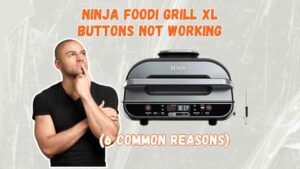
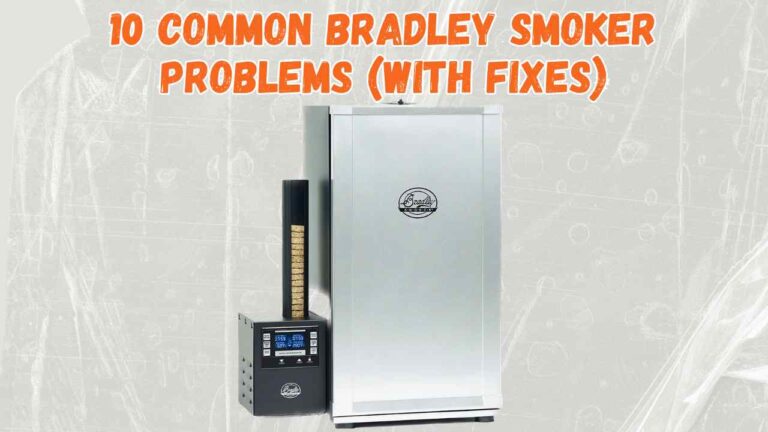


[…] 10 Common Traeger Pro 34 Temperature Problems (With Fixes) […]